How to reset password
Firmway Customer Service
Last Update 4 years ago
To reset your password kindly follow the steps given below.
- Go https://app.firmway.in/login.
- Click on Forgot Password.
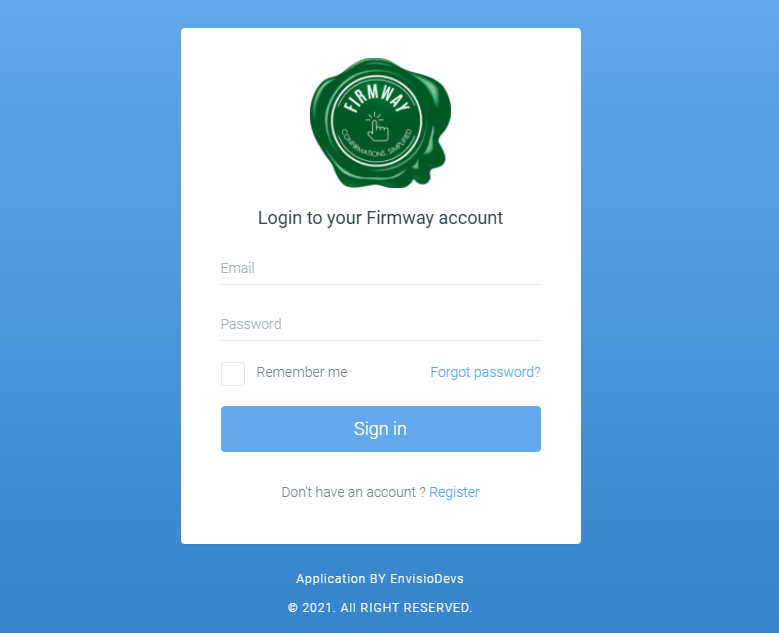
- Enter the Email ID registered with Firmway.
- Click on Send Password Reset Link.

- You will receive an link on mail to reset your password.
- Click on Reset Password.

- Enter the Email ID registered with Firmway.
- Enter the Password and Confirm Password.
- Click on Reset Password.


